In today’s fast-paced digital world, engaging content is more important than ever. With videos becoming a dominant form of communication, ensuring that your message reaches as wide an audience as possible is essential. This is where auto captions and subtitle generators come into play. They not only enhance the accessibility of your content but also improve viewer engagement, enabling you to connect with a global audience.
Imagine spending hours creating the perfect video, only to realize that some viewers may struggle to understand it without proper captions. This is why using an auto subtitle generator can transform your content delivery. By adding captions automatically, you cater to diverse audiences, including those with hearing impairments or those who speak different languages. In this guide, we will explore the various tools available for generating captions and subtitles, helping you to unleash the full potential of your content.
Understanding Auto Caption Technology
Auto caption technology has revolutionized the way we create and consume video content. By using sophisticated algorithms and machine learning models, these tools can accurately transcribe spoken dialogue into written text, enabling seamless accessibility for diverse audiences. This innovation is particularly valuable for viewers who are deaf or hard of hearing, as well as for those who prefer to watch videos without sound.
The core of auto captioning relies on speech recognition technology, which analyzes audio signals and converts them into text format. This process involves breaking down audio waves into phonemes— the smallest units of sound. The system then uses trained models to predict and assemble these phonemes into coherent sentences. With advancements in artificial intelligence, modern auto caption generators have improved significantly in terms of accuracy and context understanding, making them more effective for varied accents and languages.
Despite its effectiveness, auto caption technology does face challenges. Background noise, overlapping speech, and technical jargon can lead to inaccuracies in the generated captions. To enhance the reliability of auto captions, many tools offer editing features, allowing users to fine-tune autogenerated text for precision. As this technology continues to evolve, the integration of user feedback and improvements in machine learning will further streamline the captioning process, making it an essential asset for content creators.
Top Auto Caption Generators Reviewed
When it comes to creating subtitles and captions for videos, several auto caption generators stand out in the market. One of the most popular tools is Otter.ai, known for its real-time transcription capabilities and AI-powered accuracy. Users can upload audio or video files and quickly receive well-formatted captions. The platform supports collaboration, allowing teams to share and edit transcripts, making it ideal for content creators working on joint projects.
Another contender is Rev, which offers high-quality auto-generated captions alongside professional human services for those demanding the highest accuracy. Rev’s auto subtitle generator utilizes advanced algorithms to provide quick and reliable results, with an impressive turnaround time. The platform is user-friendly, making it easy for creators to add captions to their videos in just a few clicks, ensuring accessibility for a broader audience.
Lastly, Descript is gaining traction among video editors looking for a seamless workflow. This auto caption generator not only provides excellent transcription services but also allows users to edit their audio and video directly within the platform. The ability to edit text and see changes in video playback makes it a powerful tool for content creators who want to enhance their storytelling while ensuring their videos are accessible with accurate captions. In today’s fast-paced digital world, tools like the Online Subtitle Generator are essential for ensuring that your videos effectively reach a broader audience by providing auto captions and subtitles.
How to Choose the Right Subtitle Generator
Selecting the right subtitle generator for your needs can significantly influence the quality and efficiency of your content creation. First, consider the primary purpose of the subtitles. Are you creating content for social media, educational videos, or professional presentations? Each platform may have different subtitle requirements, so identifying your target audience and platform will guide your choice in features and compatibility.
Next, evaluate the accuracy and customization options offered by various auto caption and subtitle generators. Look for tools that utilize advanced speech recognition technology, as these typically provide higher accuracy rates. Additionally, check if the generator allows for manual editing and customization of captions, enabling you to align the tone and style with your branding. This ensures that your subtitles not only convey the right message but also resonate well with your viewers.
Lastly, consider the integration capabilities of the auto subtitle generator with your existing workflow. If you use specific video editing software or platforms, it’s beneficial to choose a generator that seamlessly integrates with those tools. This can save time and streamline the process of adding subtitles to your videos, making content creation more efficient and less cumbersome. Take advantage of trial versions when available to evaluate user experience before making a final decision.
Best Practices for Effective Auto Captions
To ensure that your auto captions are both accurate and helpful, always start with high-quality audio. Clear audio reduces the chances of misinterpretation by captioning software. Avoid background noise, overlap in speech, and ensure that the speakers are close to the microphone. This will significantly reduce errors in transcription and make the resulting captions more reliable.
Editing is crucial for improving auto-generated captions. Even the best auto caption generator can produce mistakes or misinterpret phrases, especially with names, specialized terms, or slang. Take the time to review and correct the automated output. Providing context or adding clarity by separating dialogue visually with appropriate punctuation can also enhance the overall readability of the captions.
Consider the audience when creating auto captions. Different viewers may have varying preferences for the display of captions. Choose a font and size that is easily readable, and ensure that the captions are appropriately timed to match speech. Including speaker identification and descriptions of important sounds enhances accessibility for viewers who rely on captions. By following these practices, you can create effective auto captions that improve user experience and engagement.