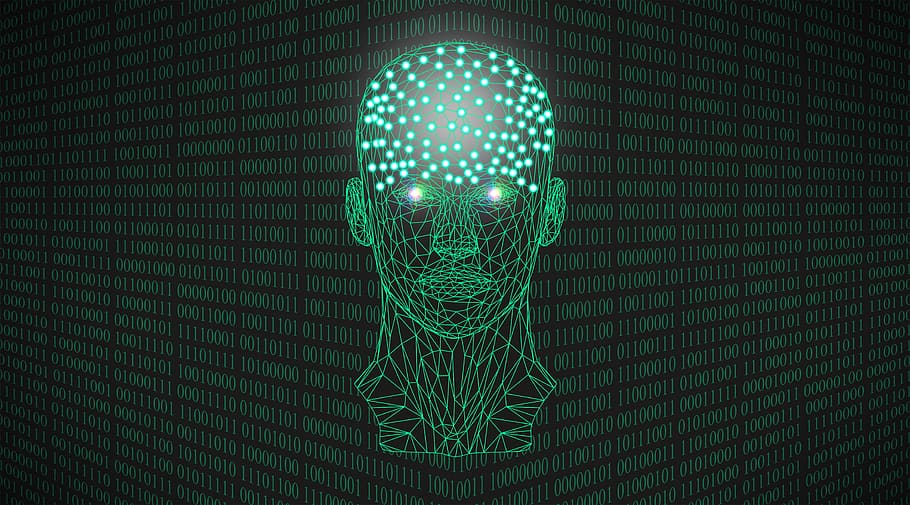
In today’s digital landscape, captivating video content is essential for engaging audiences and conveying messages effectively. One critical aspect that significantly enhances video engagement is the use of subtitles and captions. They not only make content more accessible to a wider range of viewers but also improve comprehension and retention. With the rise of global communication and diverse audiences, understanding the value of subtitles has never been more important.
Fortunately, the advent of advanced technology has given rise to numerous tools that simplify this task. Auto subtitle and caption generators are revolutionizing how creators approach video production by providing quick, efficient, and accurate solutions. These tools allow content creators, educators, and marketers to focus on delivering impactful visuals while ensuring viewers can follow along seamlessly, regardless of their language proficiency or hearing abilities. As we explore the realm of these innovative tools, you will discover how mastering video engagement can lead to a more inclusive and enjoyable experience for all viewers.
Fast Subtitle Creator
What are Auto Subtitle and Caption Generators?
Auto subtitle and caption generators are tools that automatically create text representations of spoken content in videos. These technologies use advanced algorithms and machine learning to analyze audio tracks and transcribe them into readable text, making video content more accessible to a wider audience. By converting speech into text, these tools facilitate engagement, allowing viewers to follow along more easily, especially for those who are deaf or hard of hearing.
The primary function of an auto subtitle generator is to produce accurate and timely subtitles that synchronize with the audio. These generators can handle multiple languages, enabling content creators to reach diverse audiences globally. The rise of online content consumption has heightened the importance of subtitles, as viewers often prefer watching videos with captions for better comprehension and retention of information.
Auto caption generators serve a similar purpose but often focus on providing captions that convey essential information along with the spoken dialogue. These can include speaker identification, sound descriptions, and appropriate punctuation, ensuring a more immersive experience. Both tools play a crucial role in enhancing video accessibility and engagement, making them invaluable assets for content creators and marketers alike.
Benefits of Using Auto Subtitle Generators
Using auto subtitle generators significantly enhances accessibility, allowing a broader audience to engage with video content. By providing subtitles, individuals who are deaf or hard of hearing can fully experience the material. This inclusivity not only helps to comply with legal requirements in many regions but also fosters a diverse community of viewers who can enjoy and learn from your videos.
Another major advantage of auto caption and subtitle generators is the improvement in viewer retention and engagement. When viewers can read along with the spoken content, they are more likely to absorb information and stay focused on the video. Subtitles also help viewers in noisy environments or those who prefer to watch videos on mute. This leads to a more enjoyable user experience and encourages viewers to interact with the content more deeply.
Finally, auto subtitle generators can boost the searchability and reach of your videos. When captions are included, they contribute to the overall metadata of the video, making it easier for search engines to index content accurately. This optimization can lead to higher visibility on platforms like YouTube, resulting in increased views and engagement. By leveraging these tools, content creators can tap into new audiences and expand their reach effectively.
Popular Auto Caption Generators Compared
When evaluating auto caption generators, it’s essential to consider their accuracy and ease of use. Tools like Rev and Otter.ai have gained popularity due to their highly reliable transcription and captioning capabilities. Rev, for instance, offers both automated and human transcription services, ensuring high quality for various video formats. Otter.ai, on the other hand, provides real-time transcription, making it ideal for meetings and lectures where immediate captions are beneficial.
Another notable mention is Descript, which combines editing tools with auto caption generation. This generator allows you not only to create captions but also to edit the video as you modify the text. Its user-friendly interface appeals to both novice users and professional editors. Similarly, Kapwing offers an intuitive platform that enables users to add captions to videos easily, along with additional editing features that support creative projects.
For those working on a budget, YouTube’s auto caption feature can serve as a useful tool. While it may not match the accuracy of dedicated services, it provides a cost-effective way to generate captions for content uploaded to the platform. Each of these auto caption generators brings unique features to the table, making it crucial for users to assess their specific needs before making a choice.
How to Choose the Right Subtitle Generator
Selecting the appropriate subtitle generator is crucial for maximizing the impact of your videos. Start by evaluating the accuracy of the auto captions produced by different tools. A reliable subtitle generator should provide a high level of precision in transcriptions, as incorrect subtitles can confuse viewers and detract from the overall message. Look for user reviews and test various options to see which ones deliver the best results for your specific content.
Another important factor to consider is the customization options available. Depending on your brand and audience, you may want to modify the appearance of your subtitles. Some auto caption generators allow you to adjust font styles, sizes, and colors, which can enhance the visual appeal of your videos. Ensure that the tool you choose offers sufficient customization to align with your overall aesthetic and enhances viewer engagement.
Finally, contemplate the integration capabilities with your existing video editing or hosting platforms. A seamless workflow is essential for efficiency, especially if you frequently produce content. Opt for an auto subtitle generator that can easily connect with your current systems, reducing the time and effort required for adding captions. This will not only streamline your process but also help maintain consistency across all your video content.
Tips for Enhancing Video Engagement with Subtitles
Using an auto subtitle generator can greatly enhance video engagement. By providing accurate and clear captions, viewers who are deaf or hard of hearing can fully participate in the content. Additionally, many people prefer to watch videos with subtitles, as it helps them understand dialogue, especially in noisy environments or when the audio quality is poor. Ensure that the generated subtitles are properly synchronized with the audio for optimal viewer experience.
Another effective strategy is to customize your subtitles. An auto caption generator often allows for adjustments in font size, color, and position. Tailoring these elements to match your brand’s aesthetic can make your videos more visually appealing. Choose fonts that are easy to read and ensure that colors contrast well with the background for better visibility. This attention to detail can keep viewers engaged and encourage them to watch until the end.
Finally, consider translating your content into multiple languages using an auto subtitle generator. This can help you reach a broader audience and make your videos accessible to non-native speakers. Multilingual captions can significantly increase viewer retention and attract a diverse audience, making your content more inclusive. By incorporating translations, you not only enhance engagement but also expand your potential viewer base.