Welcome to the ultimate guide on unlocking the secrets of successful computer repair! Whether you’re a tech enthusiast or simply someone looking to troubleshoot and fix your own computer issues, this step-by-step guide will provide you with invaluable tips and techniques to ensure a smooth and efficient repair process. From laptops to desktops, we’ve got you covered.
In today’s fast-paced world, computers have become an integral part of our lives. They are essential tools for work, entertainment, and communication. However, with great power comes great responsibility, and it’s inevitable that at some point, you may encounter issues or glitches with your beloved device. Fear not, for this article will equip you with the knowledge and know-how to tackle these challenges head-on.
Are you tired of expensive repairs or lengthy trips to the service center? Look no further! With the computer repair tips shared here, you’ll be empowered to troubleshoot and fix most common issues on your own. From blue screens of death to slow performance, we’ll guide you through the steps to identify the root cause and apply the necessary solutions. Furthermore, our focus extends to laptop repair, ensuring that you have the expertise to handle both desktop and portable devices.
So, dust off your toolbox and prepare to dive into the world of computer repair. By the end of this guide, you’ll have the confidence and skills to unravel the mysteries behind your computer’s ailments. Let’s embark on this exciting journey together and unlock the secrets of successful computer repair!
Section 1: Essential Tools for Computer Repair
In order to successfully repair computers and laptops, it is crucial to have the right tools at your disposal. Here are three essential tools every computer repair technician should have:
Screwdrivers: A set of screwdrivers with different sizes and types of heads is indispensable. From Phillips and flathead to Torx and Allen, having a variety of screwdrivers on hand will enable you to effectively open and dismantle different computer parts.
Anti-Static Wrist Strap: When working inside computers, it is important to protect delicate components from electrostatic discharge. An anti-static wrist strap grounds you, preventing the transfer of static electricity, which can cause damage. It is a small investment that goes a long way in ensuring safe repairs.
Compressed Air Can: Over time, dust and debris can accumulate inside a computer, impeding its performance and causing overheating. A can of compressed air helps in removing this buildup by blowing away the particles. This tool is especially useful for cleaning fans, vents, and keyboard keys.
365 pcfix
By having these essential tools in your computer repair kit, you will be well-equipped to tackle a wide range of issues that commonly arise during the repair process.
Section 2: Common Computer Repair Issues and Solutions
Slow Performance:
One of the most common computer issues is slow performance. This can be caused by various factors such as excess files, software conflicts, or a fragmented hard drive. To address this issue, start by cleaning up your computer by removing unnecessary files and programs. Next, run a disk cleanup and defragmentation to optimize your hard drive. Additionally, make sure to update your software and drivers regularly to avoid any conflicts that may slow down your computer.Blue Screen of Death (BSoD):
Encountering a Blue Screen of Death can be frustrating, as it signifies a critical error in your computer’s system. The BSoD usually occurs due to hardware or software issues such as incompatible drivers or faulty RAM. To resolve this issue, start by restarting your computer. If the problem persists, try running a diagnostic test to identify any hardware problems. Updating your drivers or rolling back to a previous version might also help in fixing this error.Overheating:
Overheating is another common issue that can cause computer malfunctioning. Dust accumulation in cooling fans and blocked air vents can lead to overheating. To prevent this, regularly clean your computer’s cooling system and ensure proper ventilation. If overheating continues, you may need to replace or upgrade your cooling components. Using a cooling pad or adjusting your computer’s power settings can also help control temperatures.
Remember, these are just a few common computer repair issues and solutions. If you encounter more complex problems or are unsure about handling them yourself, it’s always best to seek professional assistance to avoid further damage.
Section 3: Laptop Repair Tips
- Proper Handling and Cleaning
When it comes to laptop repair, one of the most important aspects is proper handling and cleaning. It’s essential to handle your laptop with care, avoiding any unnecessary roughness or dropping it. Additionally, regularly cleaning your laptop will help prevent dust buildup, which can cause overheating and other issues. Use a soft cloth and gentle cleaning solutions to wipe the screen and keyboard, ensuring not to use excessive moisture.
- Regular Software Updates
Keeping your laptop’s software up to date is crucial for optimal performance and functionality. Regular software updates often include important security patches, bug fixes, and enhancements. Make sure to frequently check for system updates and install them promptly. This simple practice can help prevent potential issues and keep your laptop running smoothly.
- Optimize Storage and Organization

Efficiently managing your laptop’s storage is another vital aspect of laptop repair. Take time to review and delete any unnecessary files or programs to free up valuable space. Additionally, organize your files into proper folders and use external storage devices to ensure your laptop’s storage remains optimized. By minimizing clutter and properly organizing your files, you can improve your laptop’s performance and make it easier to find what you need.
Remember, these laptop repair tips are meant to help maintain and prolong the life of your device. By practicing proper handling, regularly cleaning, keeping software updated, and optimizing storage, you can ensure your laptop stays in excellent working condition for years to come.
(Note: This is Section 3 of the article "Unlock the Secrets of Successful Computer Repair: A Step-by-Step Guide," focusing specifically on laptop repair tips.)