Are you tired of dealing with a sluggish iPad that just won’t perform at its best? Look no further! In this article, we’re here to help you revive your beloved device with expert tips and tricks for repairing your iPad. Whether you’re experiencing issues with battery life, need a screen replacement, or simply want to explore the possibility of giving your iPad a new lease on life, we’ve got you covered. And if you’re based in Singapore, we’ll also introduce you to "SellUp," the revolutionary platform that connects you with certified repair vendors. Get ready to discover the secrets to rejuvenating your iPad and bringing back its full potential!
Common iPad Issues and How to Fix Them
iPad users may encounter various issues with their devices, but don’t worry, many of these problems can be resolved without much hassle. In this section, we will discuss some of the most common iPad issues and provide expert tips on how to fix them.
Frozen or Unresponsive Screen: One of the frustrating issues iPad users may face is a frozen or unresponsive screen. If your iPad becomes unresponsive, try restarting it by pressing and holding the power button until the slider appears. Then, slide it to power off the device. Wait for a few seconds, and then press and hold the power button again until the Apple logo appears. This simple restart can often resolve the issue and bring your iPad back to normal functioning.
Battery Draining Quickly: Another common problem among iPad users is rapid battery drain. If you find that your iPad’s battery is running out faster than usual, there are a few things you can try. First, check if any apps are running in the background and close them by double-clicking the home button and swiping up on the app previews. Additionally, reducing screen brightness, disabling push email, and disabling unnecessary notifications can help conserve battery life. If these steps don’t solve the problem, you may consider replacing the battery with a new one.
Wi-Fi Connection Issues: Many iPad users encounter connectivity issues with Wi-Fi networks. If you’re having trouble connecting to Wi-Fi or experiencing slow internet speeds, try restarting your iPad and router. Ensure that you are within range of the Wi-Fi network and that the correct password is entered. It may also help to forget the network in your iPad’s settings and then reconnect to it. If the problem persists, check if other devices can connect to the same network, as the issue might be with the router itself.

By addressing these common iPad issues, you can save time and money by avoiding unnecessary trips to the repair shop. However, if you’re unable to resolve the problem on your own or if the issue is more complex, it’s always advisable to seek assistance from certified repair professionals.
DIY iPad Repair Tips and Tricks
SellUp Same Day Repair
If you’re feeling adventurous and want to take matters into your own hands, here are some handy DIY tips and tricks for repairing your iPad.
Screen Replacement: One of the most common issues with iPads is a cracked or shattered screen. Luckily, you can replace the screen yourself with a little patience and the right tools. Start by removing the broken screen using a suction cup and carefully disconnecting the cables. Then, attach the new screen following the step-by-step instructions provided with the replacement kit. Remember to take your time and be gentle to avoid any further damage.
Battery Replacement: Is your iPad not holding a charge like it used to? You might need to replace the battery. Begin by removing the screen, as mentioned in the previous tip. Next, locate the battery connector, detach it, and carefully remove the old battery. Insert the new battery and reattach the connector. Be sure to follow the specific instructions for your model of iPad and ensure that you’re using a certified replacement battery.
Software Troubleshooting: Sometimes, iPad issues can be resolved without any physical repairs. If your device is acting up, try troubleshooting the software before considering a repair. Start by performing a soft reset, which involves holding down the Home and Power buttons simultaneously until the Apple logo appears. If that doesn’t solve the problem, you can try restoring your iPad to factory settings using iTunes or seeking help from Apple’s support website. Remember to back up your data before attempting any software troubleshooting.
By following these DIY tips and tricks, you could potentially save time and money by repairing your iPad yourself. However, if you’re unsure or uncomfortable with the process, it’s always best to seek professional help. "SellUp" is an excellent platform that connects you with certified repair vendors in Singapore, making the process of finding reliable assistance easier than ever.
Check out the next section of this article for some additional expert tips and tricks on repairing your iPad.
Finding Certified Repair Vendors with SellUp
Looking for reliable and certified repair vendors to fix your iPad? Look no further than SellUp, a revolutionary platform that simplifies the process of finding trustworthy repair services in Singapore. With SellUp, you can be confident that your iPad will be in expert hands.
SellUp understands the importance of quality repairs, which is why they have partnered with certified repair vendors who have proven expertise in repairing Apple devices. These vendors have gone through a rigorous screening process to ensure they meet the highest standards of professionalism and technical know-how.
To find a certified repair vendor for your iPad on SellUp, simply visit their website or download their user-friendly app. Once you’re on the platform, you can easily search for the specific repair service you need, such as battery replacement for your iPad. SellUp’s intuitive interface makes it a breeze to navigate and find the right vendor for your device.
With SellUp, you can have peace of mind knowing that your iPad will be handled by professionals who are well-equipped to diagnose and fix any issues. Say goodbye to the stress of finding reliable repair services by using SellUp, the trusted platform for all your iPad repair needs.